Overview
When initiating requests to the Bindbee API, it is essential to include the necessary authentication parameters to establish your identity as an authorized user. There are two primary authentication protocols:- Bindbee API Key
- Connector Tokens
Credentials obtained through these protocols must be incorporated into the
headers of each request sent to the Bindbee API.
Bindbee API Key
For any communication with the Bindbee API, it is crucial to have an API key to authenticate yourself as an authorized user.It is recommended to securely store your access key after its creation in
Bindbee
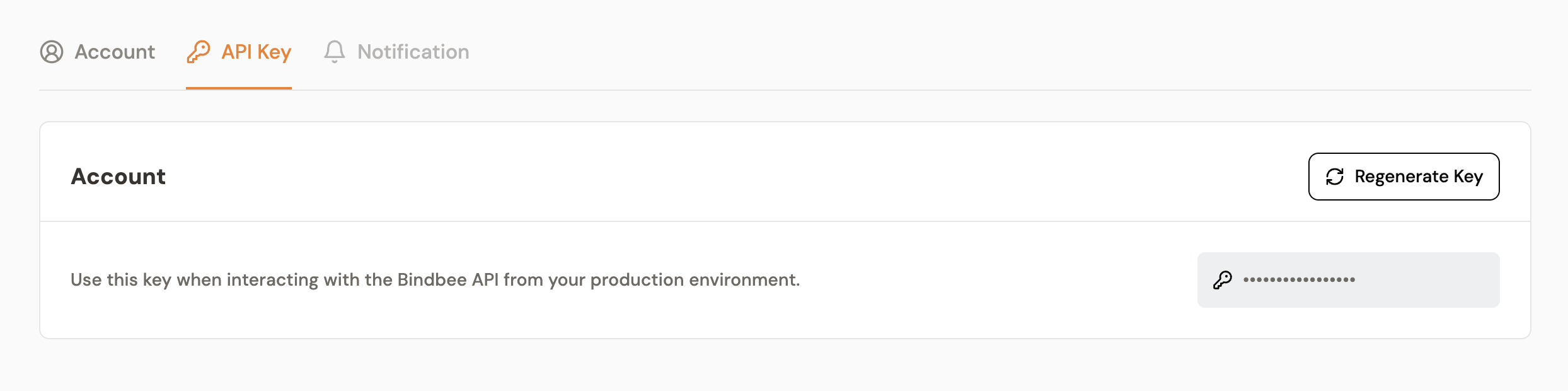 When creating your own requests, it is essential to include your API key with a “Bearer ” prefix as a header named
When creating your own requests, it is essential to include your API key with a “Bearer ” prefix as a header named Authorization. This practice is crucial for authorizing your Bindbee API requests effectively. Ensure that this specific header is incorporated in every request, adhering to the following format:
Authorization: Bearer YOUR_BINDBEE_API_KEY
Connector Tokens
When issuing requests to the Bindbee API concerning your end users’ data, access or manipulation, authorization is granted only if the users have undergone the Bindbee’s Magic Link process and successfully stored theirconnector_token, as this token is a prerequisite for the successful execution of such requests.
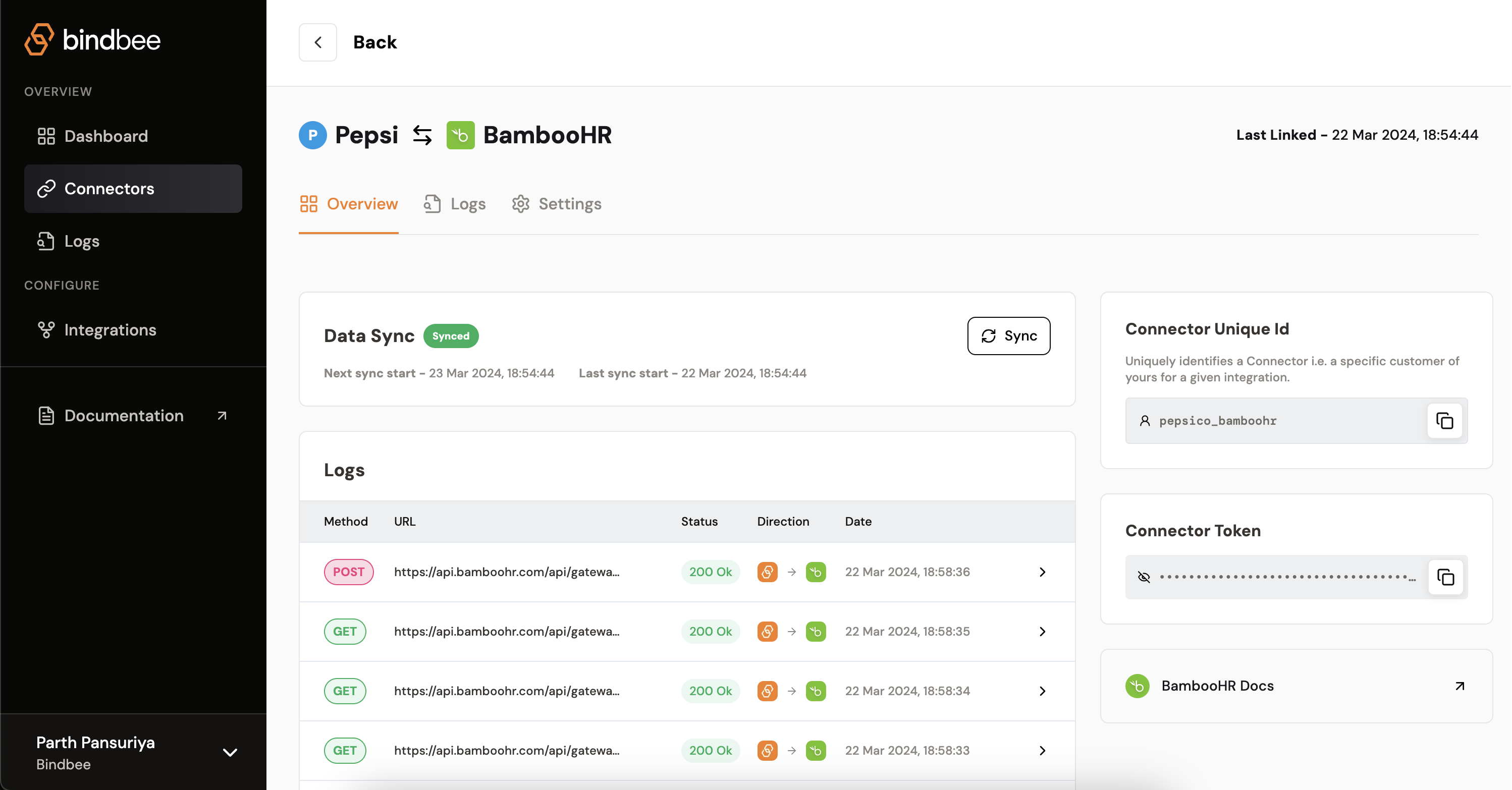 When creating your own requests, it is essential to include your your user’s
When creating your own requests, it is essential to include your your user’s connector_token as a header named X-Connector-Token for authorizing your Bindbee API requests effectively. Ensure that this specific header is incorporated in every request, adhering to the following format:
X-Connector-Token: END_USER_CONNECTOR_TOKEN